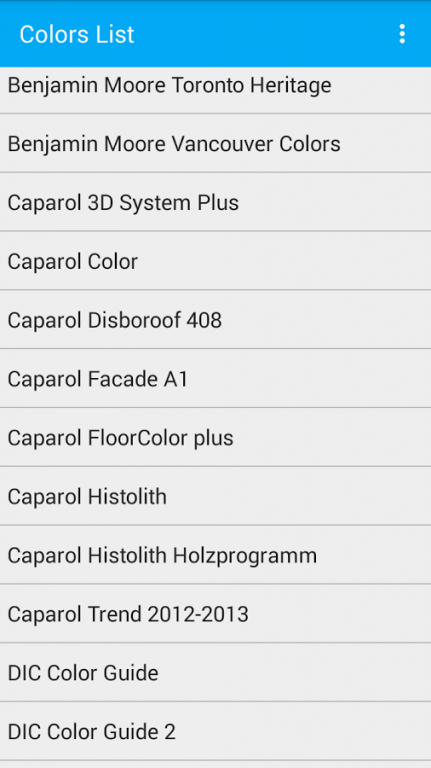Colors List. Catalog of paints 1.1
Free Version
Publisher Description
A simply App which contains large amount of colors systems and colors in it. This app is a best solution for designers. This App provides a complete RGB and COLOR search engine. All you need to match your RGB and color data with paint, inks, real products and commercial color collections.
FEATURES:
- Over 30 colors systems, such as:
Benjamin moore
Caparol
DIC
DULUX
FOCOLTONE
Federal Standard
Humbrol
MONICOLOR
Model Master
Moscow Pal
PANTONE
RAL
Sherwin Williams
Sikkens
TIKKURILA
TOYO
TRUMATCH
W3C Colors
Web colors
Websafe Colors
- Over 35000 colors
- All colors data in format:
RGB
CMYK
HSV
HSL
CIE-L*ab
CIE-L*uv
Hunter-Lab
XYZ
- For all colors - similar colors from other systems
- For all colors - matching combination of colors from same system. Alghoritms of harmony matching:
Monochromatic
Complementary
Split Complementary
Analogous
Analogous Accent
Triadic
Square
Tetradic
Clash
Five Tone
Six Tone
- Sharing colors data
Feel free to contact us with suggestion of improvement.
About Colors List. Catalog of paints
Colors List. Catalog of paints is a free app for Android published in the Reference Tools list of apps, part of Education.
The company that develops Colors List. Catalog of paints is Digitalage Software. The latest version released by its developer is 1.1.
To install Colors List. Catalog of paints on your Android device, just click the green Continue To App button above to start the installation process. The app is listed on our website since 2015-04-26 and was downloaded 17 times. We have already checked if the download link is safe, however for your own protection we recommend that you scan the downloaded app with your antivirus. Your antivirus may detect the Colors List. Catalog of paints as malware as malware if the download link to com.das.colorlist is broken.
How to install Colors List. Catalog of paints on your Android device:
- Click on the Continue To App button on our website. This will redirect you to Google Play.
- Once the Colors List. Catalog of paints is shown in the Google Play listing of your Android device, you can start its download and installation. Tap on the Install button located below the search bar and to the right of the app icon.
- A pop-up window with the permissions required by Colors List. Catalog of paints will be shown. Click on Accept to continue the process.
- Colors List. Catalog of paints will be downloaded onto your device, displaying a progress. Once the download completes, the installation will start and you'll get a notification after the installation is finished.